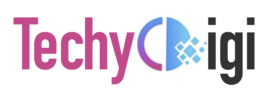Cart abandonment is one of the worst nightmares business owners can face every day on their business journey. According to SaleCycle, the average cart abandonment rate was up to 75.6% in the first quarter of 2018, and it’s mostly due to the checkout process. Let’s face it: your customers do not like long checkout processes. It’s the last thing your customers would see on your website, and if it’s long and tiring then it’s just an accident waiting to happen. Therefore, starting with making the process streamlined and more time-effective is the right approach to get maximum ROI.
In current times, the market (along with the customers’ preferences) can be whimsical and more demanding than it has ever been. Because of both the technology of online commerce and global competition, consumers are generally always looking for a personalized experience. For the same reasons, marketing over Instagram or other social networking platforms has taken off. Taking insights, brands should make shopping as convenient as sending a DM to someone. While brands focus more on stocking up the shelves or adding new plugins to their website, to pull-off better ROIs brands require to focus on the entire experience, and not just browsing.
Single Page Checkout: How It Works
Previous online shopping pages were elaborate and bloated, taking a long time to load, and had multiple pages to complete checkout. Over the years, the trend has moved towards less bloat and single-page checkouts. While this is an improvement, there’s still more to getting it right than simply using a single-page checkout.
Single-page checkouts are often misunderstood as a boring, cut-and-paste checkout experience. In reality, there can be significant differences between the three types of one-page checkout. And that’s exactly why you need to understand them in detail to know which works better for your online store:
a) Single-Page Checkout With Multi-Step/Single-Step/One-Click
This is where all the essential elements in a typical checkout system are present on a single page, including that of the cart items, payment details, delivery address. In this way, one won’t need many pages to complete the payment and instead would require a few clicks. However, since a lot of information needs to be filled out on a single page, customers may miss out on important fields as they hurry to complete their orders. This is when you’d need error messages or warnings that tell which fields are empty and need attention.
- Multi-step Checkouts: In this type, a customer would be required to complete several steps to complete the checkout process. Typically, such checkouts have a progress/status bar.
- Single-Step Checkouts: Customers can complete the checkout process by completing only one CTA, even when they may need to provide the details to several fields.
- One-Click Checkouts: This is only possible for repeat/already-existing customers where the billing, shipping, and other credentials have already been filled out.
b) Accordion Checkout
This is more of a guided, single-page checkout technique, where despite having all the sections on one page, the customers cannot move onto the next section until the first has been filled out. This reduces data inaccuracy as the customers go to the following step. Since the customers here aren’t allowed to move to the next step without completing the previous, many customers may find it time-consuming when they’re hurrying to complete a purchase.
c) Pseudo-One Page Checkout
A cross between single page and accordion checkout, in this technique all the data fields are available on a single page. However, they are completed individually, in a set pattern before they proceed to the final step, creating a single page checkout…sort of. Brands like Nike have a similar single-page checkout.
Now that you know the different types of single-page checkout options out there, here are some of the reasons why a single page checkout is better:
- Less is more: When your customers are out shopping, they look out for the least resistance. The more they feel they’re in control, the better as it adds a sense of ease into their experience. The shorter, simpler the process, the more appealing it is to your customers.
- Convenience is everything: Single page checkouts have ‘convenience’ written over everything! Relevance and brevity work as they find all the necessary form fields in one place!
- Transparency: There’s no navigation involved between the pages and steps, irrespective of the style of single-page checkout. It should all feel guided and fluid.
- Agility: There are so many ways in which a single checkout page negates the reason to move back and forth pages to update shipping data, payment methods, etc.
- (Conversion) Strength in Numbers: Since single-page checkouts have a more simplified version of the checkout process, it can bring down the cart abandonment rate; ultimately leading to an increase in conversions. And this has been seen in the A/B tests conducted by Getelastic that observed a rise of conversions by 21.8% as they introduced single-page checkout instead of their traditional methods. It really works!
Despite the many advantages, there are a few disadvantages too that single-page checkouts can have. While some of these can be worked around with other features, there can be others that can prove to be difficult to handle:
- Overwhelming or Tiring Out Customers: For a customer to go through and correctly fill the relevant details in one page before they can buy the product may feel tiring. Since the details can be elaborate from billing, shipping, payment methods, etc – your customers can feel easily overwhelmed with all of the fields presented at once.
- Slow Loading: With more volume of the information displayed on the screen, the slower the page would load. Such events could lead to more cart abandonment rates.
- Restraining Analytics: For a brand, one of the most crucial stages is to analyze every data field and work towards making improvements. But, having all the checkout fields crammed into one page can seriously fry your data tracking possibilities.
Conclusion
Most brands are served better by implementing a single-page checkout design. In case you’re wondering about the disadvantages, the issue of restraining analytics can be worked out using heatmaps and A/B testing to track customer interaction in a single page checkout. While we’re not anti-multi-page checkout, the single-page checkout works seamlessly for customers because of its speed, upselling opportunities, and interactive potential.
Since January 2021, Shopify has updated its app and API policy, meaning most 3rd party checkout solutions are no longer allowed under their new policies. That doesn’t mean it’s impossible, though! Here are some of our recommendations of professionals who can help:
Clavax, California
Their web and software development solutions are meant for both B2B and B2C businesses, especially for the ones looking for innovative enterprise solutions. With a decade-long experience, their portfolio speaks volumes about their works with businesses from different niches.
CodeClouds, Indiana
Their 400+ industry experts have the expertise you need to navigate all of the policy changes and help you find the right solution for your storefront. Hire their developers on-demand for everything eCommerce, web development, digital design, or branding in affordable, hassle-free subscriptions to get started.
Blue Flame Thinking, Chicago
Folks here are globally known for their out-of-the-box marketing, innovative web and app development, and more for brands from different verticals. Their diverse portfolio demonstrates their expertise and par in yielding interactive, compliant websites and apps.